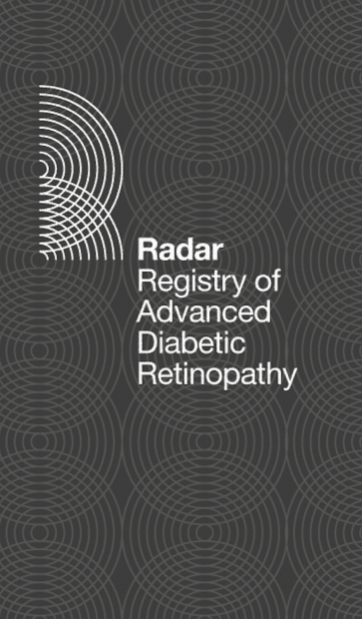RADAR - Patient Referral
Free Version
Publisher Description
This app is for ophthalmologists to quickly and easily refer patients to the Registry of Advanced Diabetic Retinopathy (RADAR).
Past research has established a link between genetics and the development and progression of diabetic retinopathy. RADAR is building a repository of DNA samples from individuals with visual loss due to complications of both T1DM and T2DM to investigate what are the factors leading to poor visual outcomes from Diabetes.
Once we receive the patient’s information from your referral, which includes their interest in being involved, we will contact them to arrange their participation.
RADAR will recruit any patient with diabetic retinopathy who has required treatment with either laser, intravitreal injections or vitrectomy.
The app contains more information about RADAR and the eligibility of patients.
Features of this app:
- "Refer" is for providing Referrer and Referral details to RADAR
- Contact details of the referrer are required and are only entered once
- Referrals are sent in a simple form after the patient has agreed to be involved
- If the device is not connected to a network the referral details will be stored and sent later when the app is connected
- "About" contains information about RADAR, entry criteria and the app
- "Contact" has details to contact RADAR if required
About RADAR - Patient Referral
RADAR - Patient Referral is a free app for Android published in the Health & Nutrition list of apps, part of Home & Hobby.
The company that develops RADAR - Patient Referral is The Flinders Centre for Eye and Vision Research. The latest version released by its developer is 1.0.
To install RADAR - Patient Referral on your Android device, just click the green Continue To App button above to start the installation process. The app is listed on our website since 2017-10-29 and was downloaded 8 times. We have already checked if the download link is safe, however for your own protection we recommend that you scan the downloaded app with your antivirus. Your antivirus may detect the RADAR - Patient Referral as malware as malware if the download link to com.fuller.radar is broken.
How to install RADAR - Patient Referral on your Android device:
- Click on the Continue To App button on our website. This will redirect you to Google Play.
- Once the RADAR - Patient Referral is shown in the Google Play listing of your Android device, you can start its download and installation. Tap on the Install button located below the search bar and to the right of the app icon.
- A pop-up window with the permissions required by RADAR - Patient Referral will be shown. Click on Accept to continue the process.
- RADAR - Patient Referral will be downloaded onto your device, displaying a progress. Once the download completes, the installation will start and you'll get a notification after the installation is finished.